Meredith Provided Services For Students
The Technology Services department provides support for all Meredith-owned technology equipment. Access to all technology-related forms, documents, software, and print drivers is through a MyMeredith account.
The technology services help desk and desktop support staff will provide both hardware and software support for all Meredith College-owned pcs, laptops, and printers. Students who bring personal laptops to campus will receive wireless connectivity, Meredith network, and CamCard printing support.
To provide network access and printing support on personal laptops, Windows, or Mac, equipment must have the following minimum specifications.
Technology Services does not recommend Chromebooks for academic use.
Meredith College provides two wireless networks. The Eduroam profile is available to every Meredith student and employee. This is a private, secure network by logging in with their Meredith netid username and password.
The secondary wireless network is available to guests and smart devices on campus. Students with connectivity issues should contact the Help Desk.
Students are issued a campus card, referred to as CamCard, while at Meredith College. The CamCard can be used on campus for meal plans, building access, and campus printing. CamCard support with financial issues is the responsibility of the Meredith Accounting Department.
Students and or parents must manage adding money to the Camcard. Students and parents can add money to their CamCard via GET, our CamCard management system.
Meredith College provides two “pay for print and copy solutions” for students. The goal is to ease print costs and contribute to the greening of the campus by reducing wasteful printing. There are copiers and printers throughout the residence halls as well as the buildings on campus.
For more information on the different print solutions offered to students. See Printing and Copying.
All students are provided with a Google Workspace for Education account. Gmail, one of the suite’s components, is tailored for Meredith to use as its primary email package. Google also provides Docs, Sheets, Slides, Sites, and Drive (storage).
Through the MyMeredith gateway, students, faculty, and staff can access various campus resources.
Students are issued accounts for Brightspace, once they enroll at Meredith. Faculty may use Brightspace to provide a student landing space for course materials, such as syllabi, readings, assignments, tests, discussion boards, and student grades.
Students are issued accounts to Self Service, a web-based package providing access to personal and college-related information. Students can check grades, register for classes, and access MCAlert.
All students have access to a free copy of Avira. The software can be access on the MyMeredith portal – Campus Software & Computer Labs.
Hoonuit is a library of “atom-sized bites” movie tutorials that answer “How do I do that?” questions for both Windows and Mac platforms.
Students should access Hoonuit through their MyMeredith Account.
Free and discount (Productivity, Support, and Academic) software is available to all students. See Campus Software for a brief description, or login into MyMeredith – Campus Software & Computer Labs.
Software is also available in Computer Labs that are located through out the campus. For locations, details, and hours visit MyMeredith – Campus Software & Computer Labs.
Meredith College uses CoursEval, a web based online software package, for course evaluations. The course evaluation process and student feedback is critical to the success of Meredith College.
Contact Information
Help Desk Portal
Noel House
(919) 760-2323
techsupport@meredith.edu