New KIC Scanner at the Library
- Published

The Library is KICking off the new year in a big way with a new piece of technology. The Library now has a new KIC scanner for our campus to access in the Library’s Creation Station on the main floor. KIC stands for Knowledge Imaging Center and the machine certainly provides knowledge and images with ease.
Now when you want to scan a book, magazine or larger document, you can simply lay it on the KIC bed and use the touchscreen to create images. There is also a document feeder you can use for scanning multiple pages. You can change the scan settings to suit your needs and you can manipulate the images. You can split an image into two PDFs if you would like, and images can be cropped as well.
Once the images are captured you can email them to yourself. You can also save them to a USB drive, a tablet or smart phone. When you save an image you can specify if you want it to be a searchable PDF, JPEG, PNG, or a rich text document. You can also print documents from the scanner, but make sure to have your CAMcard with you as the process is similar to regular printing.
Detailed instructions are posted on the wall and you can always ask a librarian for help as well. We hope you will use this new device and that it helps to KIC off your spring semester on the right foot!
–Submitted by Amanda Sullivan, Research and Instruction Librarian
News Director
316 Johnson Hall
(919) 760-8087
Fax: (919) 760-8330
3800 Hillsborough Street Raleigh, NC 27607-5298 | (919) 760-8600 Fax: (919) 760-8330 | © 2022 All Rights Reserved.