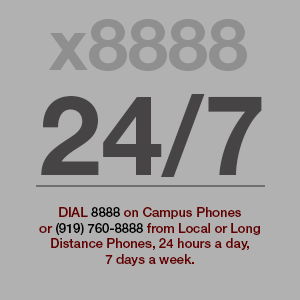Meredith’s Emergency Notification System
In the event of an emergency or other situation when rapid communication with the campus community is essential, Meredith College utilizes an emergency notification system known as MC Alert.
MC Alert is the primary mechanism for students, faculty and staff to receive notifications in the event of an on-campus emergency that poses an immediate risk to the health and safety of the campus community and about College closings, delays and modified campus operations schedules.
The MC Alert system allows Meredith to convey time-sensitive information within minutes, through a single phone call. Meredith College can schedule, send and track personalized voicemail, email and text messages to students, faculty and staff.
MC Alert emergency notification messages are sent via four different modes of communication:
- Voice messages to home, work and/or cell phones
- Text messages to cell phones, PDAs and other text-based devices
- Written messages to email accounts
- Messages to receiving devices for the hearing impaired.
In order to receive MC Alerts, you must sign up on Self Service. You will need to log in with your Self Service user name and password.
How to Register for MC Alert
There are two options to register:
1. From the Self Service menu on the faculty, staff, or student page of MyMeredith
a. Go to https://my.meredith.edu
b. Click on the Students, Faculty, or Staff button
c. If prompted to login, enter you NetID and Password
d. Find the Self Service menu, hover on the Miscellaneous menu item, then click on MCAlert
e. Fill in the information and click submit.
OR
2. Go directly to Self Service
a. Go to https://mcis.meredith.edu
b. Login using your net ID and password
c. In the left hand menu, click on MC
d. Scroll down and click on MCAlert
e. Fill in the information and click submit.
For additional support, contact the Technology Services Helpdesk Email: techserv@meredith.edu Phone Support: (919) 760-2323.
Contact information included in the MC Alert service will only be used for emergency notifications and will not be made available to any other service, on or off campus.
- Emergency Situations When MC Alert Will Be Used
- Sign Up Now for MC Alert (Link goes to Self Service)
- Frequently Asked Questions
Contact Information
Ann Gleason, chair of Meredith’s Incident Response Team
(919) 760-8521
gleasona@meredith.edu