Assistive Technology (AT) is a generic term that describes tools used by people accomplish tasks that they may not otherwise be able to do. Disability Services (DS) uses AT to promote independence and employs a variety of options based on individual needs.
Learn more about what is offered and how to use these technologies through DS.
Reading Technology
ReadSpeaker is a text-to-speech tool that helps facilitate reading and comprehension. ReadSpeaker is integrated into Brightspace, Meredith’s Learning Management System (LMS) and can be used outside Brightspace to read websites and documents. ReadSpeaker is available to all Meredith students, not just those certified with DS.
Students who use reading technology typically see positive results, such as:
- Improved comprehension
- Enhanced auditory and visual learning
- Reduced distractions while reading
- Expanded ability to read for longer periods of time
- Increased interactive learning
- Diminished fatigue while reading
- Enhanced overall learning
Electronic Texts
Students who are certified with DS, have purchased conventional textbooks, and qualify for books in an alternate format due to a documented print disability are eligible to receive accessible PDF (or other) versions of their books. In order to request e-texts through DS, students must provide proof of purchase for their textbooks and complete the the following form:
Review Things to Consider When Purchasing Textbooks for information about obtaining accessible textbooks independently and immediately.
SmartPens
Students who are certified with DS and qualify for note taking assistance as an accommodation are eligible to borrow a SmartPen from DS. Participating students will receive a SmartPen, a digital notebook, and the accompanying software application. SmartPens allow students to record the audio of a lecture and pair it with the written notes for studying. This assures students are able to review any part of a lecture for clarity. The SmartPen:
- Provides accurate note taking
- Organizes notes chronologically and in digital format
- Ensures students won’t miss any part of the lecture due to writing notes or a lapse in attention